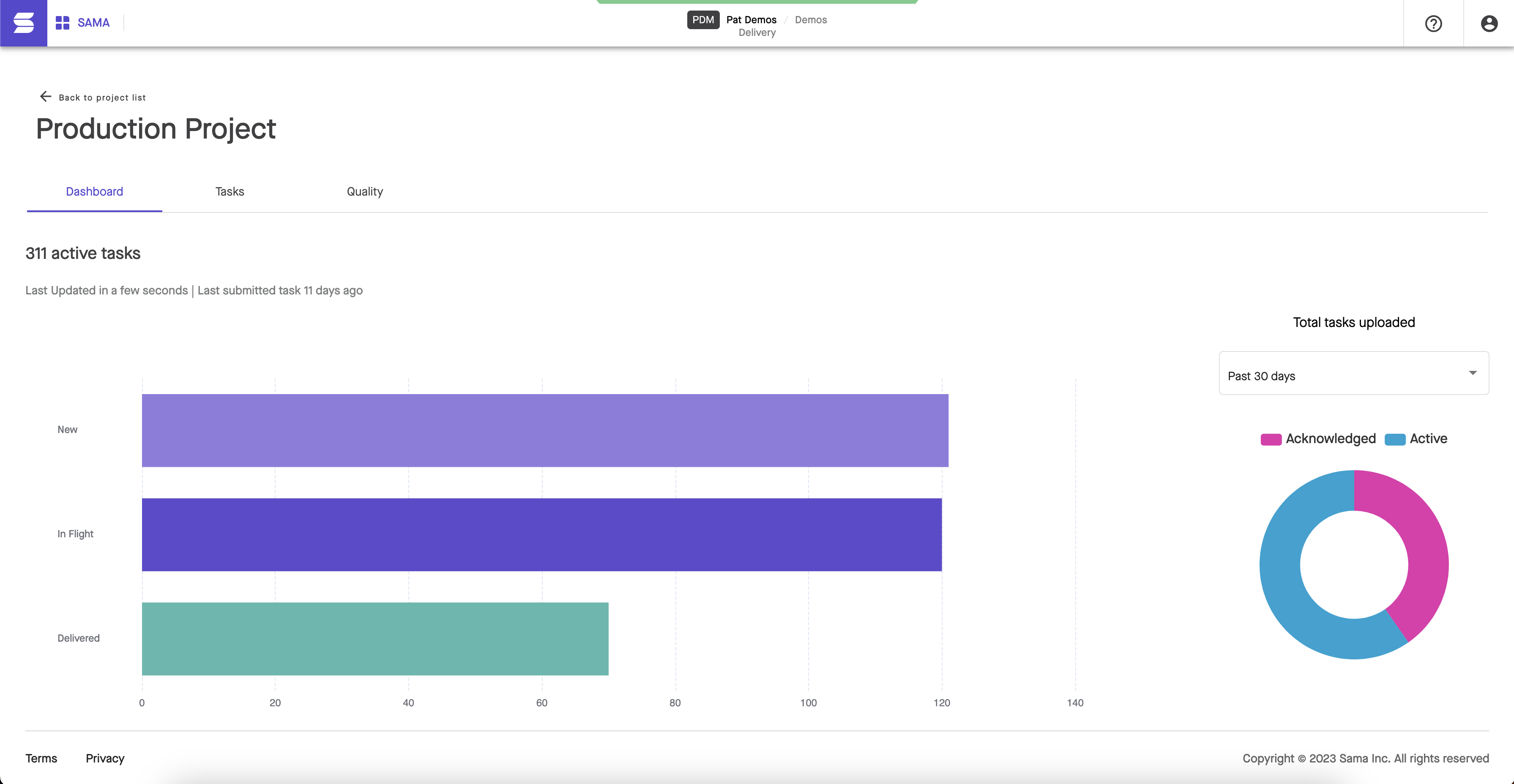Monitoring annotation progress (new)
Updated at July 21st, 2023
After selecting a project from the project list table, you will land on the Dashboard page. From the Dashboard, you can view the number of tasks in the following states:
- New: tasks uploaded to the platform but not yet picked up by the annotation team.
- In Flight: tasks currently being worked on by the annotation team.
- Delivered: tasks completed by the annotation team and ready for client review.
You can also view the proportion of uploaded tasks which have been acknowledged. An acknowledged task is one that has been completed by the annotation team and approved by the customer. It is the final state of a task and means it is ready to train or evaluate your model. You can select the date range that you want to view the breakdown of acknowledged tasks for. The date range selected will apply to the task creation date.