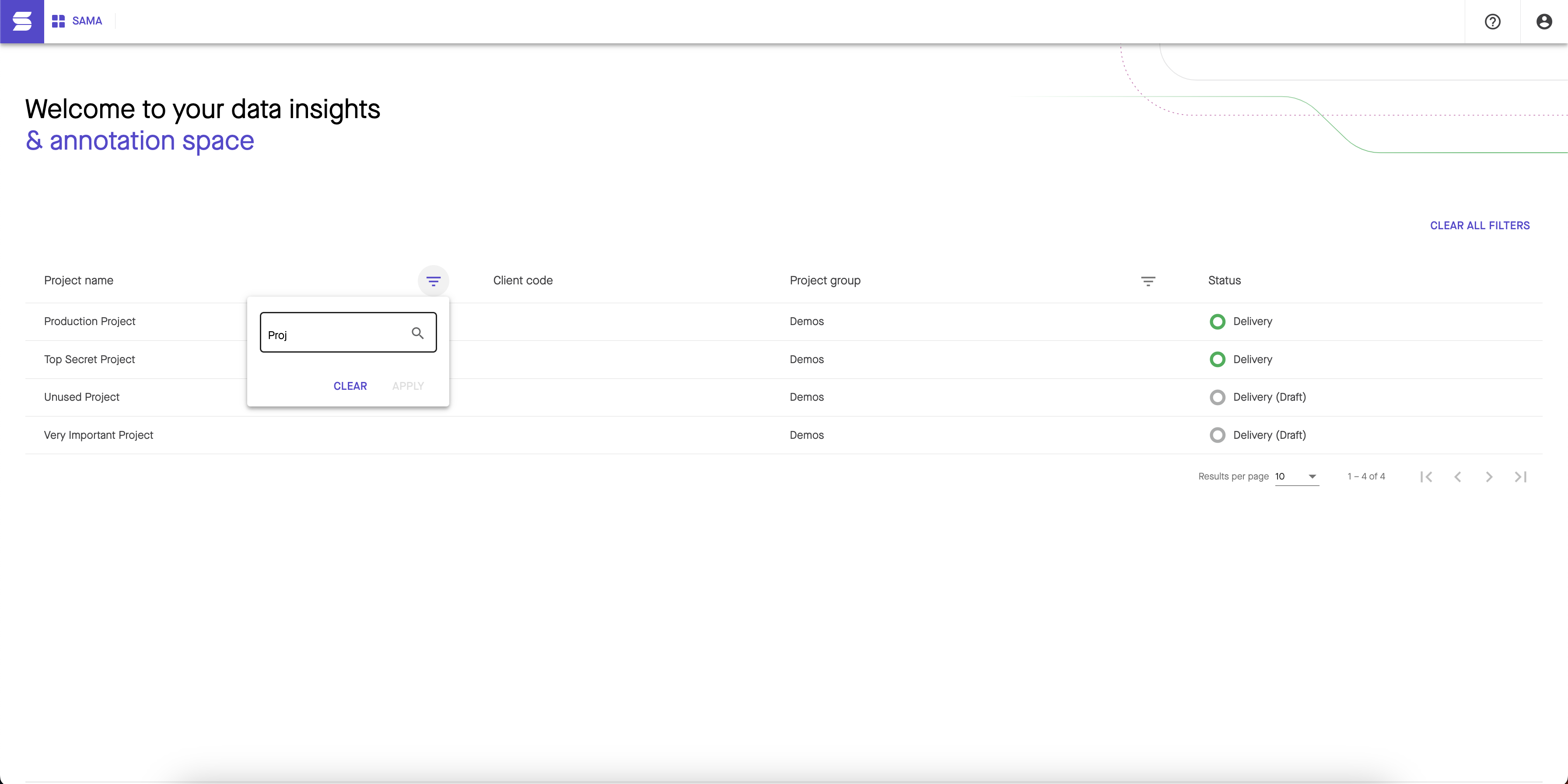Listing your projects
Updated at September 30th, 2025
Listing the projects you have access to
To see a full list of the projects that you have access to, navigate to the projects page by clicking on the Sama logo at the top left of the navigation bar. To have access to a project, you need to be part of the organization which manages the project. You will see the name, client code, project group, and status of each project. You can filter for projects by any of the attributes mentioned above.